If you are running your site under Apache then most probably your server will be auto configured with mail send module.
But if you are running, lets say Ngnix without mail send function enabled, then you might consider some options to send e-mails from your site. And one of this options is to use Postmarkapp.com service.
Today I'll show how to configure your Drupal powered site to deliver e-mails using postmarkapp and few handy modules.
At first - go to the postmarkapp.com and sign up for a new user (if you haven't done that already)
N.B. Postmarkapp.com wont allow to use major public domain names like gmail.com, so use your custom domain name instead.
Once you have been registered, you'll see screen like this:
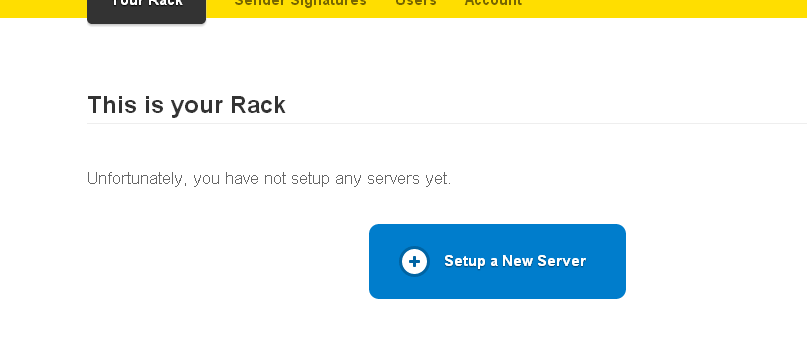
Click on the blue button, suggesting to Setup a New Server
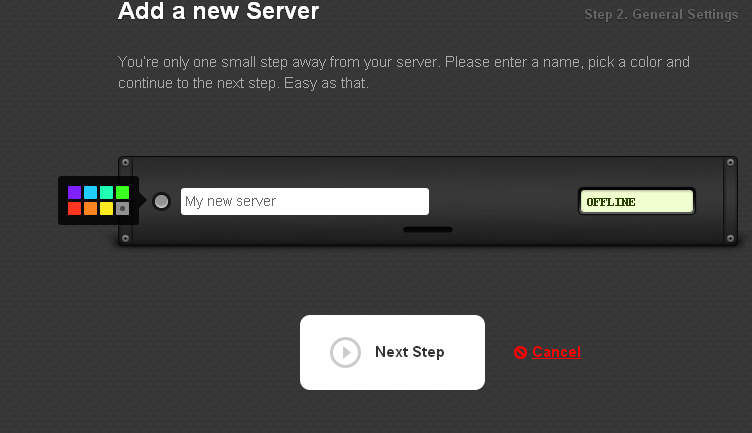
Enter the name of your new server and click on Next Step
Screen with deployment actions will appear, and at the result you should see congratulations, that your new server has been created. Now you should add some sender signatures (without sender signatures thing will not work)
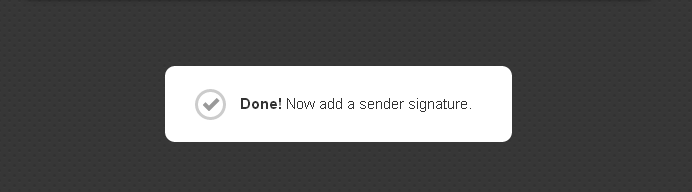
Again, click on Add a sender signature button.
Enter details as follows:
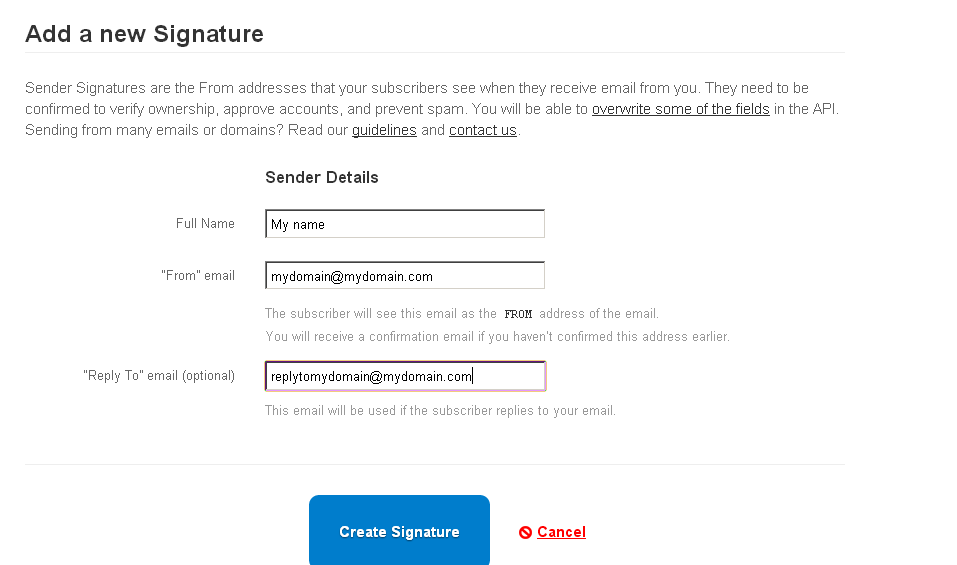
Once clicked on Create signature button, an e-mail will be delivered to your inbox, asking to confirm your e-mail address
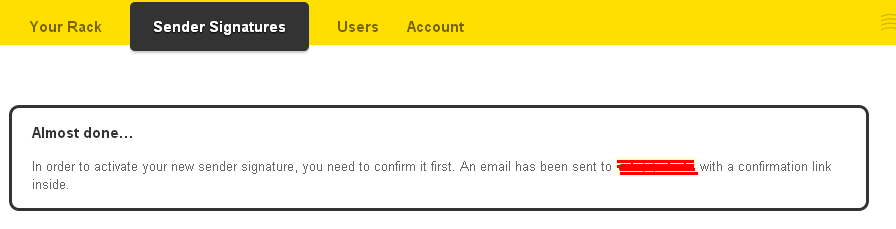
Now go to your inbox and confirm your e-mail address. Once confirmed, the rest is just details :)
For now lets leave postmarkapp alone.
Lets move to the Drupal part.
You will have to install Postmark module, as well you will need to download postmark library and put it on your sites/all/libraries folder:
Here is the explanation from modules Readme:
Installing the Drupal 7 version of the Postmark module requires several steps:
1) Install required modules as follows:
Download the Mail System module into sites/all/modules, then enable it.
http://drupal.org/project/mailsystemDownload the Libraries module into sites/all/modules, then enable it.
http://drupal.org/project/libraries2) Download the external Postmark PHP library into sites/all/libraries.
The library is available at https://github.com/Znarkus/postmark-php
If you are using Git, this can be done using these steps:$ cd /var/www/html/sites/all (or an appropriate path on your system)
$ mkdir libraries (if the folder doesn't exist yet)
$ cd libraries
$ git clone git://github.com/Znarkus/postmark-php.gitThe Postmark PHP library should now reside here:
sites/all/libraries/postmark-php
3) Download the Postmark module to the modules folder in your installation.
This is usually sites/all/modules.4) Enable the Postmark module using Administer > Modules (/admin/modules).
5) Go to Configuration > Postmark (admin/config/system/postmark).
Once all module and library setup is done - go to admin/config/system/postmark and enter your API available from postmarkapp.com page
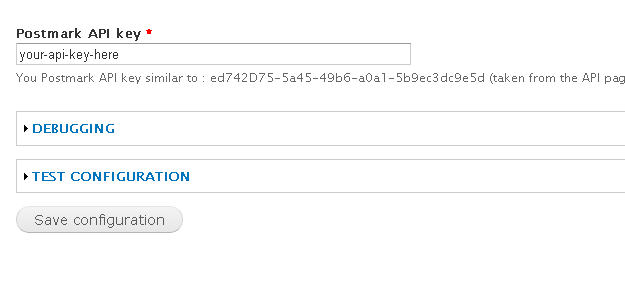
After you have saved your api key, click on test configuration button and enter your e-mail. If e-mail is delivered to your inbox - all fine.
So I was speaking something of webform? Read my article Sending confirmation e-mail from the webform to the submitter, to learn more what you can do with Drupal webform.