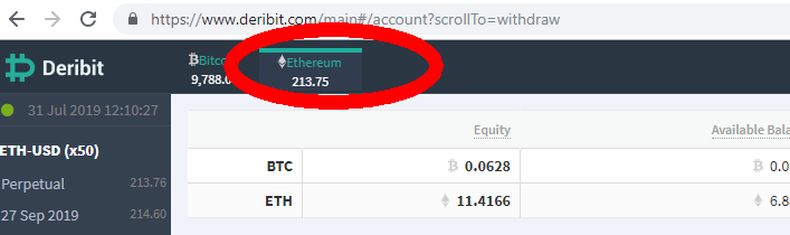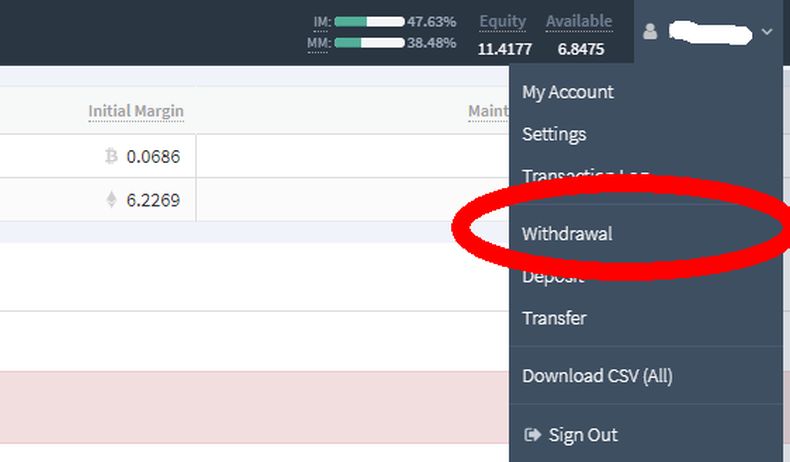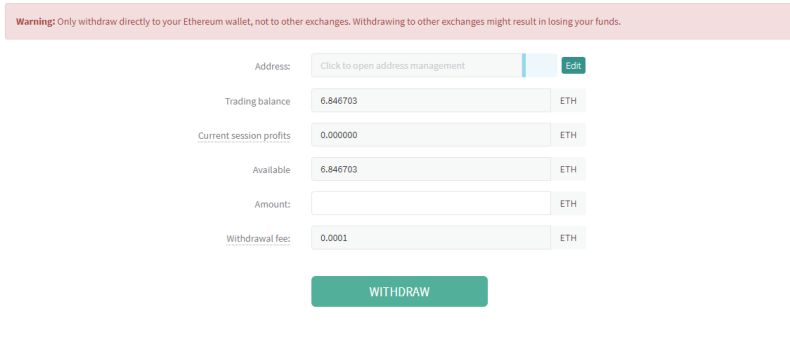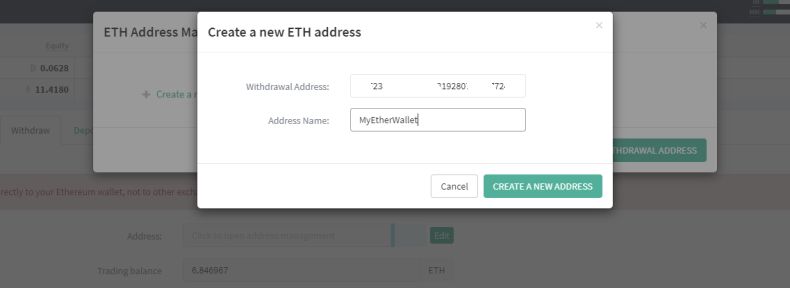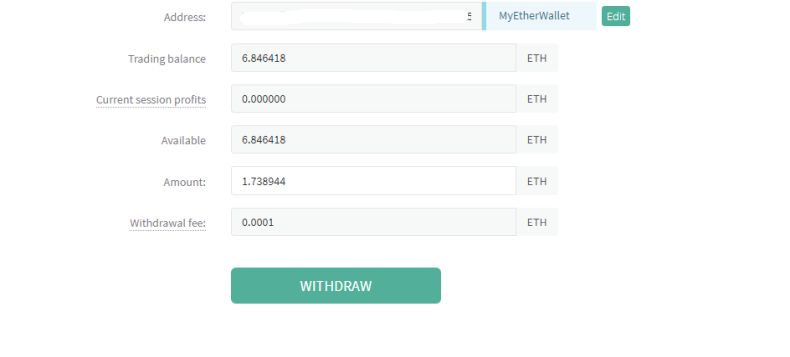Withdrawing funds from Deribit platform is very easy. Keep reading to learn more.
Disclosure: This article contains affiliate links to deribit.com options trading website, by clicking on links on this page and by making investment on derbit.com, I might earn affiliate income at no cost to you.
I'm not a financial advisor and I don't give you any advice, I'm just sharing my own experience. Investments in stocks, funds, bonds or cryptos are risk investments and you could lose some or all of your money. Do your due diligence before investing in any kind of asset.
Withdraw Ethereum from Deribit
Log in to Deribit.com , make sure you have selected Ethereum tab from the upper navigation menu:
Ethereum tab
from the menu on the right side, under your username click on Withdrawal
Ethereum withdrawal from Deribit platform
Warning: Only withdraw directly to your Ethereum wallet, not to other exchanges. Withdrawing to other exchanges might result in losing your funds.
Enter details for Ethereum withdrawal address
Click on the Edit button to register new ETH withdrawal address, a popup window will appear, click on Create a new ETH address
Creating a new ETH withdrawal address on Deribit
Enter your Withdrawal Address, I will use ETH wallet at MyEtherWallet. in the field Address Name I will name in MyEtherWallet
Click on the Create a new address button
Close the popup window and now you are good to go - transfer ETH out from Deribit
Withdrawing ETH from Deribit
Enter the amount of ETH you want to withdraw and click on the Withdraw button
Now is the good time check your email inbox for Link for withdrawal confirmation from Deribit
Confirm from email.
It took less than a minute for funds to arrive at MyEtherWallet.com
Withdraw Bitcoin from Deribit
The steps for withdrawing Bitcoin from Deribit platform are the same as when withdrawing ETH. Except you should enter your bitcoin address instead of ethereum.