Today, I encountered a problem that at first seemed like a pain, but in the end, turned out to be simpler than I thought. I needed to send a confirmation email to the submitter of a webform, letting them know that their email had been received, along with some plain text instructions.
A while back, I wrote about how to add a contact form to Drupal, and today I want to share with you how to send a confirmation email to the submitter.
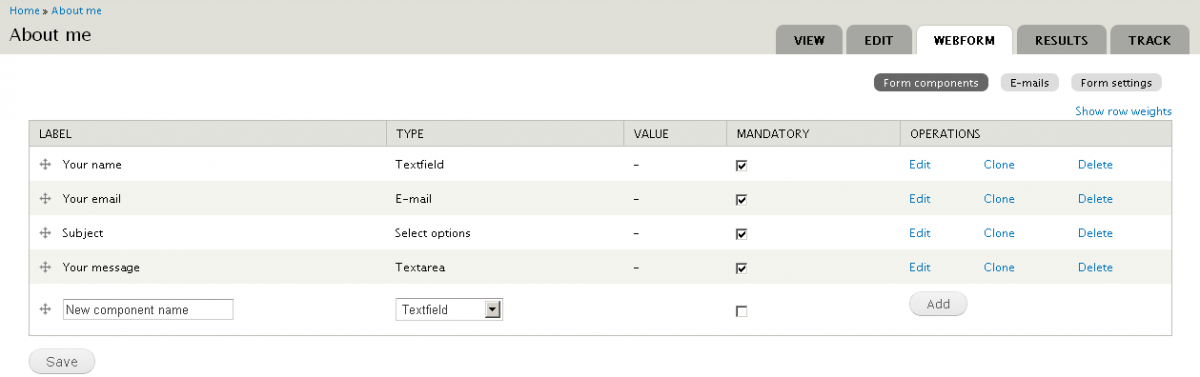
This is the screenshot for webform I have on my site. As you can see, I have a field called - Your email. Now if we go to E-mails tab, we can add some componet to send confirmation mesagge to value of email field:
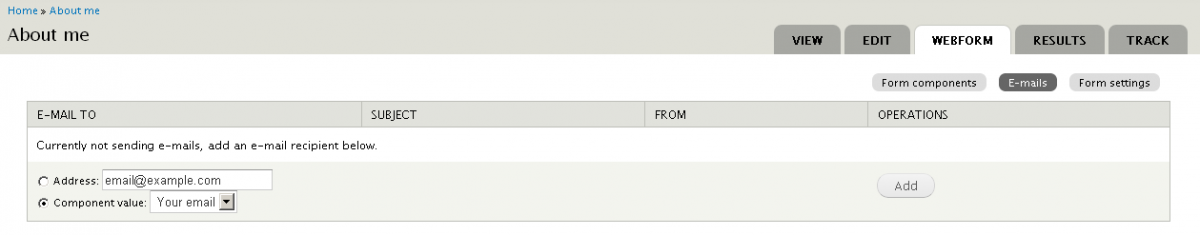
Click next to Component value, and choose from dropdown your email field. Next click Add.
Now change E-mail to address value, to Component yiur e-mail field. Add some customization and message. And you are done. Save your form. And next time, someone will leave a message to your webform. He/she will recieve confimation e-mail as well. Simple, right?
