The other day talking with my dad on Facebook, he asked me, why my blog is so slow today - it's so slow that he cannot open my site at all. I straight went to my Linode VPS to investigate server logs. Nothing unusual did find there. I used http://tools.pingdom.com/fpt/ to test speed of my site and it actually was really slow.
Since my blog is heavily based on Drupal views, and I had not before enabled cache neither for CSS or JS (I'm still not aggregating CSS and JS) I decided to give a try and to enable cache for all of my views.
The result? Pretty fast right now.
Actually I did a lot of up keeping my disabling and uninstalling unused modules. There is still much left to do - my next big thing is to compress images or better use adaptive image approach to save bandwidth and improve page load times. As well I'm looking how to get fix Eliminate render-blocking JavaScript and CSS in above-the-fold content and other issues.
But yes - enabled views cache did help a lot :)
How to enable Drupal views block cache
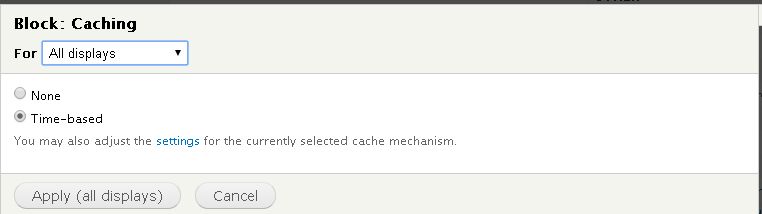
Drupal views block cache
Under Other change Caching from None to Time-based. In next window choose your cache time from a drop-down menu.
Basically that's all. Just clear your cache and head to http://tools.pingdom.com/fpt to test is there some improvements.
