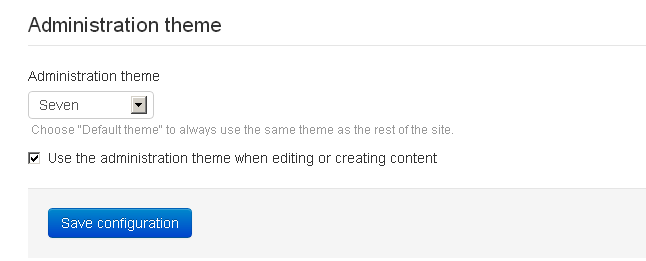Recently I started a tutorial series - How to build a Drupal site from scratch. In part 1 I'm talking about planing a site. In part 2, I'm showing how to make a subtheme from Bootstrap theme.
Before digging deeper in site customization, I'm willing to show how to tune a little bit up Drupal administrative tasks. By default (out of box) Drupal is not very user friendly for making admin related tasks. But it can be easily solved by adding few (actually just one module)
Administration menu:
From creators:
Provides a theme-independent administration interface (aka. navigation, back-end). It's a helper for novice users coming from other CMS, a time-saver for site administrators, and useful for developers and site builders.
Administrative links are displayed in a CSS/JS-based menu at the top on all pages of your site. It not only contains regular menu items — tasks and actions are also included, enabling fast access to any administrative resource your Drupal site provides.
- Download Admin_menu
- Extract to sites/all/modules
- Enable it from modules page