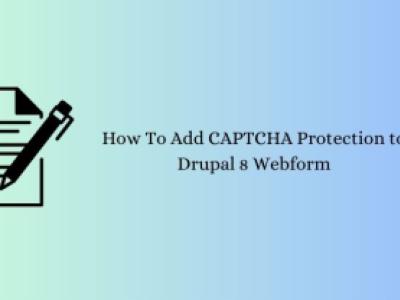Recently I've started a new Drupal 8 website for a personal project tour listings in Georgia. As I've been a core Drupal 7 user since 2011, Drupal 8 involves a new learning curve even for me. In this short article I will provide a quick setup how to override Drupal's 8 frontpage title tag using metatag module
In general frontpage of your website should include main keywords for SEO, by default Drupal 8 shows Home | [site:name], which is not very SEO friendly in fact, as what we would love to achieve is to have Your Keywords | [site:name].
For example: Best tours in Georgia and Tbilisi - Tourgeorgia.
It took me some time to figure it out, as I didn't find any place in site configuration where I could play with these settings, and ended with installing a very useful module - Metatag, which is good both for SEO and Social Media sharing (as here you can define your custom settings for Facebook, Twitter and even Google SERP results)
For the ease of this simple tutorial let's stick with overrding site name more SEO friendly.
- Download and enable Metatag module
- Under Metatag options (admin/config/search/metatag) scroll down to Front page settings
- Edit Page title, by entering your keywords
Hope it helps!