Custom Channels is a great way to measure performance for your Google Adsense ad units, and it's a great way to get more targeted ads for your websites. In this article I will explain how you can use Custom Channels to track which ad units performs better, and how to sell those ad units for potentiall bidders.
How to create Custom Channels
Let's login to our Google Adsense account and head to My ads section, then in the left sidebar you will find - Custom Channels section, click on it
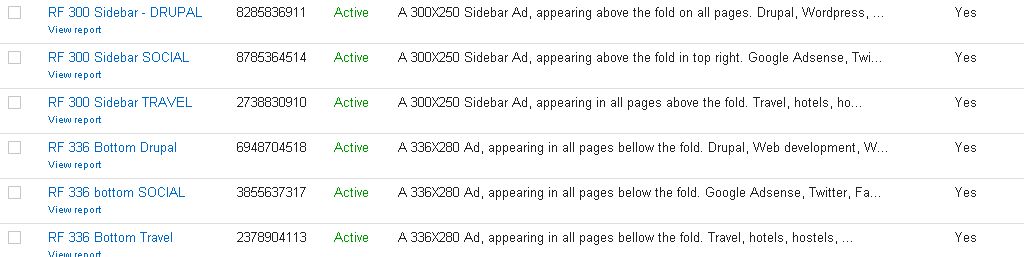
My Google Adsense Custom Channels
We are allowed to create up to 500 Custom Channels in Google Adsense, what is fairly enough for me, who is having some 5-6 websites.
Before you are creating your Custom Channel - I suggest that you have created your Ad units already. My method I preffer working with Google Adsense is to Create a sepperate ad unit for each website and position. For example, on this blog I have 3 ad units (top of the content, bottom of the content and right sidebar) - I'm not using these 3 ad units on any other site.
Now, I have created 3 Custom channels for each of my ad units - you are not obligatory to follow my way - I have done this, just to experiment and because of I have pretty mixed content on my site - there are travel related articles, social media articles, web development articles. So I created for each one channel - for web development - DRUPAL, for social media - SOCIAL, for travel - Travel.
Another reason I'm using multiple channels for one ad unit - I'm looking for ways to get higher bids for my ads, making my ads targetable for bidders. I believe that Google is pretty smart enough to serve most relavant ads, depending on page visitors is looking - is it travel, social or web development related content. For Bidders I have created detailed descriptions for each of channels I'm using.
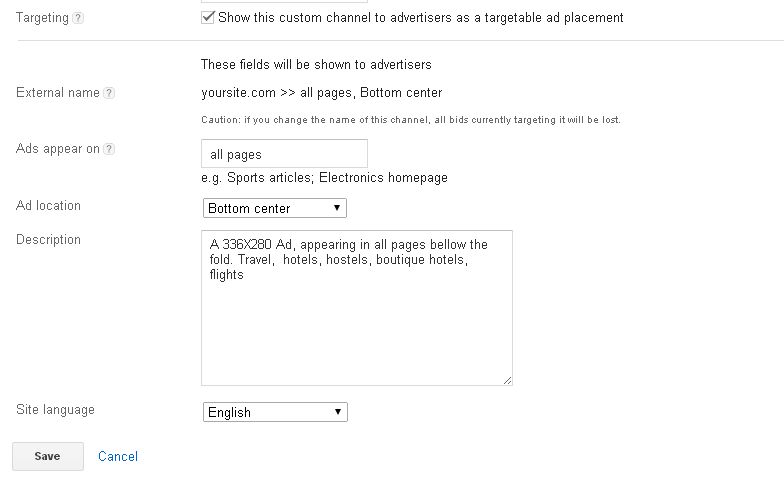
How to create custom channel Google Adsense
As you can see I have marked a check box next to Targeting - and my custom channel becomes available to advertisers as a target-able ad placement. I added a brief description, explaining what ad format i used and where this ad is displayed, as well I added a summary what ads I'm looking for this channel.
It's been already more than 8 years since Google Adsense introduced multiple custom channels, and here you can read about that more
What's the benefit of tracking with more than one custom channel? Well, multiple channels can be very useful when you want to track one ad unit across several different metrics simultaneously. For example, let's say you run a sports website and you've placed a leaderboard at the top and bottom of every page. To track the performance of the ad placement, you've created two custom channels -- 'TopLeaderboard' and 'BottomLeaderboard' -- and regenerated your ad code appropriately.
But what if you also want to compare your football pages and your baseball pages at the same time? With multiple custom channels, this isn't a problem. Just create two new custom channels called 'FootballPages' and 'BaseballPages', and add them to the appropriate ad units. Now your leaderboards will each be tagged with two custom channels that let you know which position they're in (top or bottom), and the type of page on which they appear (football or baseball).
I'm not a PRO user of Google Adsense, but I have heard that using custom channels might increase your revenue from ads up to 400%, ofcourse I belive that depends, how efficently you are targeting bidders. What I do believe for sure -in order to get someoen to click on your ads - you must have to provide traffic to your site, difference how many clicks you recieve for your Adsense ads will be huge if compared when you have 100 users in a month or 10 000 users in a month.
Don't concentrate just on Adsene - concentrate on ways to get more traffic to your site, and use Adsense (including Custom Channels), to optimize your performance.
You might want to read: How to create URL channels in Google Adsense