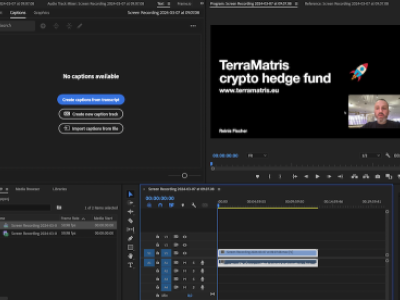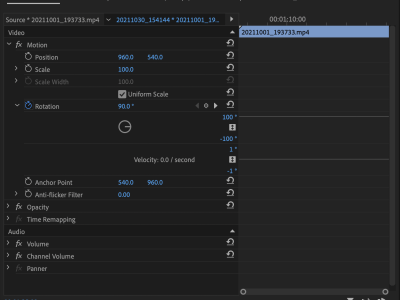Recently I faced an issue with a video uploaded to YouTube, the video featured parts that needed to be removed or pixelated. After a quick google search I found this awesome video tutorial, and here is how:
From the Effects panel search for 'mosaic' - > choose from Stylize and apply Mosaic to all clip
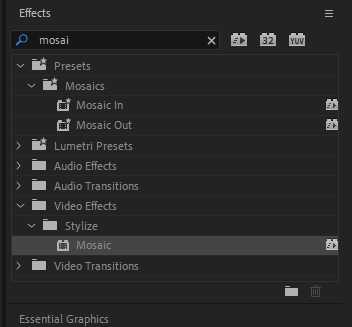
If you are looking to pixelate just a part of the video, say a face or body, from the effect Control window, under the Mosaic, select oval shape (or square)
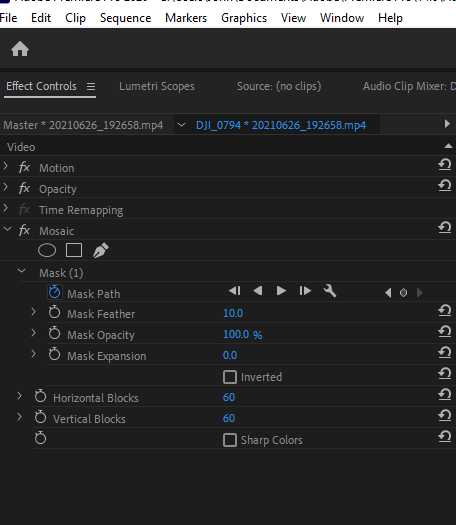
To make it automatically track a person, from the Mask path, click the play button (but before that, make sure you are at the start of the clip)
Hope it helps!