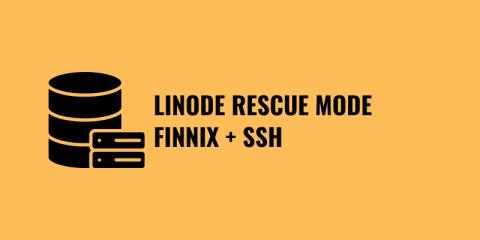In this article, I will keep some notes on how I accessed an "inaccessible" Linode over SSH using Rescue mode.
Brief background: More than 10 years ago (in 2012) I did set up a virtual server for XTRF translation management software, back then I choose freshly released Debian 6 (which reached its end of Life back in February 2016).
Back in the day, XTRF was not a big name, and most of the help support was done over some simple MS Word documents. I followed the tutorial and set and forget the server for years to come.
At the end of 2018, the server just stopped working - after several unsuccessful attempts to reanimate it I just gave up, as the newer and better versions of XTRF were released. We decided to continue with the newer version, and keep the old version in the backups, just in case someday we will need something out of it.
How To Install XTRF 8 on Ubuntu 18.04
Fast forward to the end of 2022 - and this day came - I was looking for ways how to minimize our monthly payment on Linode and noticed we have a few unactive instances for whom we are paying money, which we could not.
One such instance was the failed server and backup. Now I decided to remove it completely from our Linode list and save about $30/mo, but before that decided to copy locally all the files and folders (there still could be some important information, like some unpaid invoices e.t.c)
Unfortunately, I was not able to connect to the server over FTP or SSH, I was able to get in from the Linode Lish control, but not using WinSCP or Filezilla. I checked the ports - nothing, dead. The server running the translation management system was built on JBoss application, which most probably was messing around with ssh, FTP, and failing ports.
I spent a good afternoon and a morning to finally get it working, and the solution is quite simple, read the full guide here: Rescue and Rebuild
Connecting to a Linode Running in Rescue Mode
By default, Rescue Mode’s Finnix environment does not accept SSH connections. To access the Linode when it’s running in Rescue Mode, connect to it through the Lish console.
Set the root password for the Finnix rescue environment by entering the following command:
passwd
Enter the new password for the root user.
Start the SSH server:
service ssh start
You can now connect to the server as root with the SSH client on a local computer. You can also access mounted disks with an SFTP client:
Mounting Disks
Create a new directory for your disk:
mkdir -p /media/sda
Mount the disk to make its contents available at the /media/sda directory:
mount -o barrier=0 /dev/sda /media/sda
that's it, now you should be able to conenct to your Linode over ssh. Hope it helps!