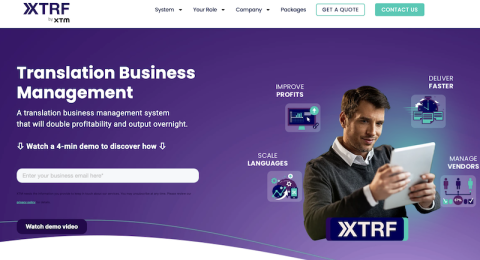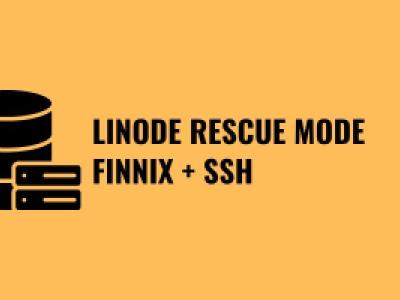XTRF is a translation management system. I have been supporting XTRF system for a translation company in Georgia for more than 10 years already. I have seen have this product have grown and developed over the years. It doesnt actually ask much support (in the recent years), as mostly works out of the box. Set and Forget. With performing routine system updates 1-2 per year.
That day come again, and we were asked to perform security upgrade for XTRF version on our server, in this article I decided to keep notes, for further reference.
Official guide here: Update XTRF
Package change
Starting with XTRF 8.6, the package has been redesigned and renamed to xtrf9-full The contents are largely unchanged. In order to update to this version, simply install the new package.
- Make sure that your server meets the requirements listed in the following article: Server requirements
- Specifically, Debian 9 Stretch is no longer supported
- Update the XTRF repository address in your apt configuration as it has changed with the release of XTRF 9.3. You should get it from our Service Desk
Execute the following commands on your server
sudo apt-get updatesudo apt-get install xtrf9-full- The script will download the latest XTRF 9.x, perform a database backup (only with unmodified configuration), upgrade the necessary files, and restart your new system
- As of release 9.3, the package installs an additional service jboss-xtrf-file-stats.service running on the same java version as the core application. This service is decoupled from the main application for performance reasons.
Debian maintenance procedures
You can restart XTRF manually by issuing the following command:
systemctl restart jboss-xtrf.service
XTRF is managed as a systemd service, so all the usual administrative commands from systemd apply.