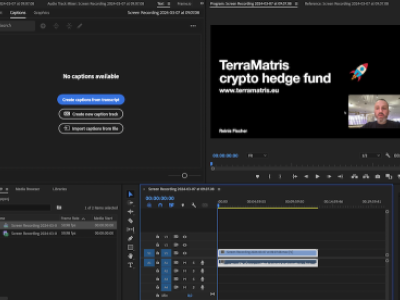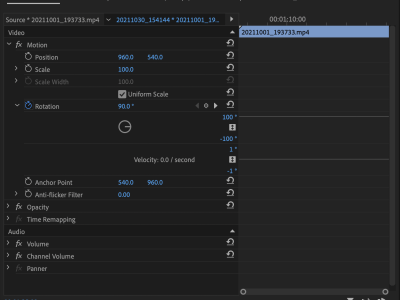Recently I launched my YouTube channel where I talk about stocks, options trading, and finance in general. Most of the filming and editing I'm doing myself.
As I'm filming with my Samsung Galaxy A51 phone and then importing video in Adobe Premiere Pro for editing I noticed that some of my videos kind of look weird as t they are in a "mirror effect"

Mirror effect video
Look at the T-shirt - the text is in mirror effect.
Now to change it - select the video file and apply Horizontal Flip from the:
Effects - > Video effects - > Transform - > Horizontal Flip

Flip horizontal video in Adobe Premiere Pro
Hope it helps!