In this tutorial I will show how to add Pin it button for every image on your website.
But before that you might check my tutorial how to add Pin it button to Drupal 7
Bellow is an example with working hover Pin it button
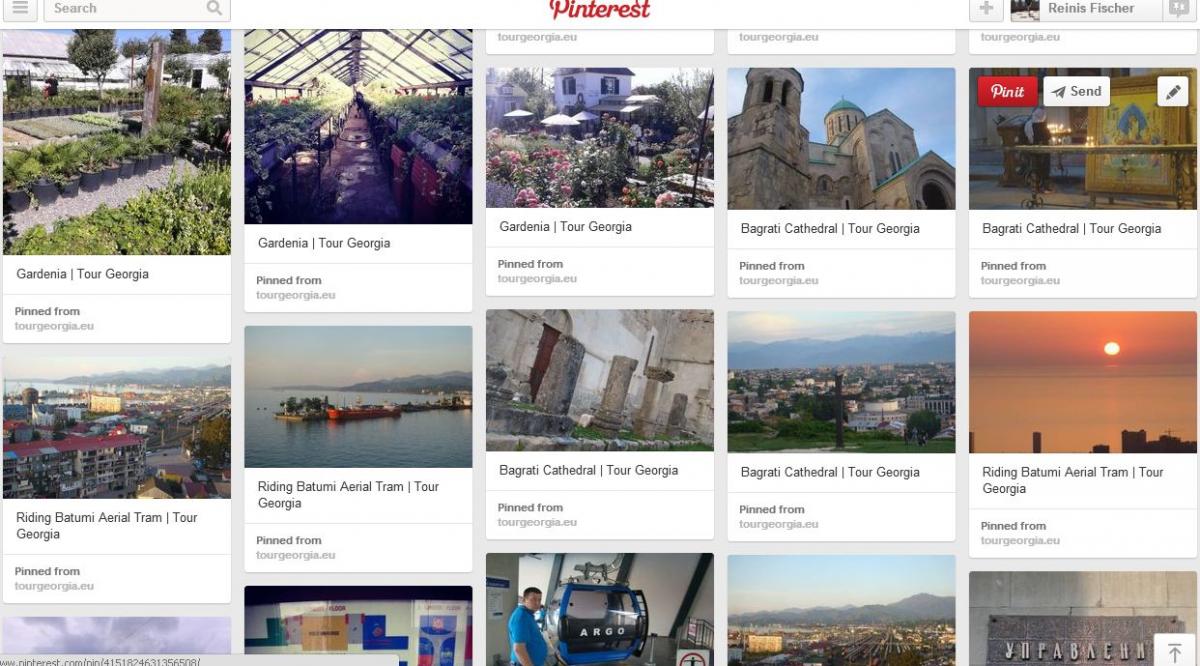
Hover over image to see Pin it button on left top corner
You will need to add following code to your website (in <head>section</head>
<!-- Please call pinit.js only once per page --> <script type="text/javascript" async data-pin-hover="true" src="//assets.pinterest.com/js/pinit.js"></script>
And that's it! Nothing more to add, just small JavaScript code.