Adobe Lightroom is something completely new and unknown for me, I have been doing photography for some time already and actually have never done anything more with photo like cropping and resizing it. Well I have some basic knowledge on Adobe Photoshop, like I'm using it sometimes to make some simple text logos or other basic graphics for web development.
It has been some time since I got my first DSLR camera and I have done with that the some lovely thing - photographed and photographed a lot - Take for example Tourist Attractions section on my blog, or just browse photos to get familiar with my works.
At the end of September I decided to go for a 365 photo project to start exploring better my camera, and what's probably the most important to shoot in M (manual mode).
So it was the eight day of my 365 photo project, when a friend of me (very experienced photographer) visited me and we headed for a small walk to the nearby park. Since I'm into this photo project I took my camera with myself figuring out where to take that another just another decent shot in M mode, while talking about some things with a friend.
So I took the following picture in M mode (well I took more, but just this one at the end looked good enough for my project)
Before Adobe Lightroom

Sculpture in Tbilisi park
Well, OK, it is probably good enough, but I decided can I actually turn this photo to other level. So I remembered about Adobe Lightroom and all the good words a friend of me had told me about it.
After Adobe Lightroom

Photo of Sculpture in Tbilisi park after edit in Adobe Lightroom
Now, this final result looks completely different than the original one. With help of Adobe Lightroom I had chance to balance contrast, add some sharpness and use feature I really like - lens correction to align photo horizontally(for example)
Adobe Lightroom editing mode
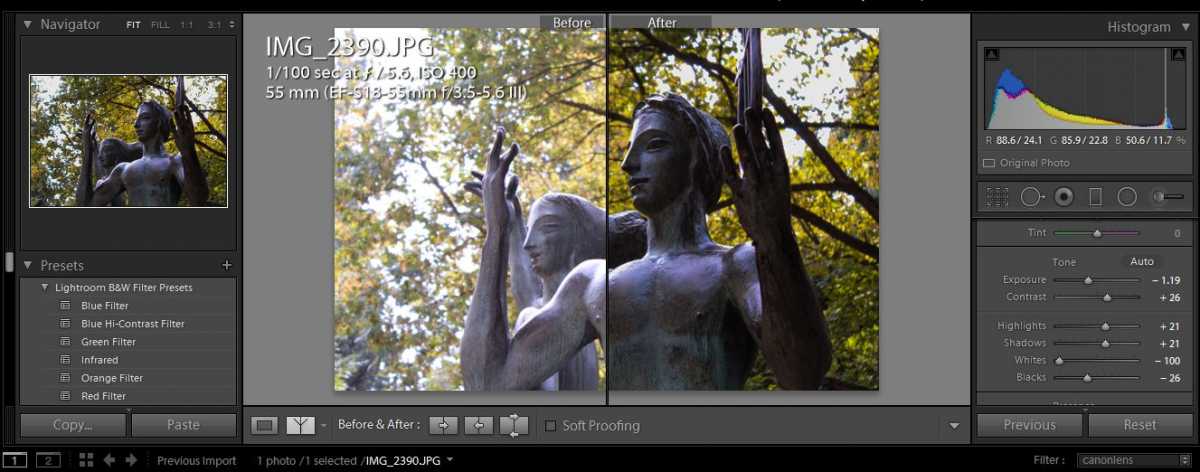
Editing photos in Adobe Lightroom
I'm completely new to this post-editing / post-processing thing, but after a little experiment I have find that Adobe Lightroom is my next big discovery, and during next 358 days you will see more post -processed images both on my blog and on my project page.
Adobe Lightroom tutorials
Here are few tutorials to help you start
- Adobe Lightroom Basics (Video Tutorial)
- Adobe Lightroom Basics: 6 things you need to know getting started
- Learn Lightroom in a Week - Day 1: Workspace and Preferences
And what are your preferences? Are you using Adobe Lightroom to improve your overall picture? Drop a comment, we are eager to hear!
