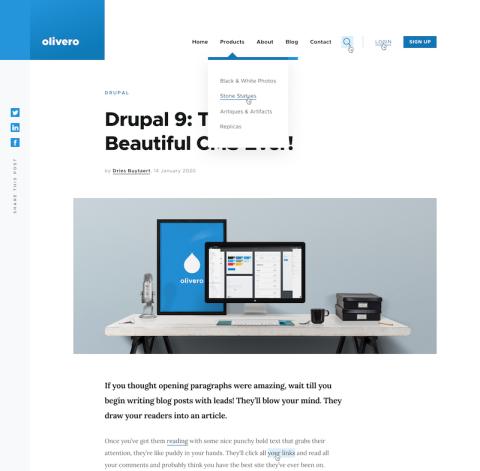Just recently I migrated my blog from Drupal 7 to the Drupal 9 platform, and this time I decided to stick with what I get, instead of building it all from scratch.
I really like the default experimental theme Drupal Olivero, but of course, there are a few things I would love to fine-tune.
Instead of building a theme from scratch I decided to apply a few customizations for the stylesheet, and here is how (this is not recommended as when upgrading your Drupal theme you will need to patch it again and you risk loosing your custom.css file).
from the themes folder (core/themes/Olivero)
sudo nano olivero.libraries.yml
and under the base settings:
css/custom.css: {}
now, I have my custom css stylesheet added and I can start fine-tuning / overriding existing theme