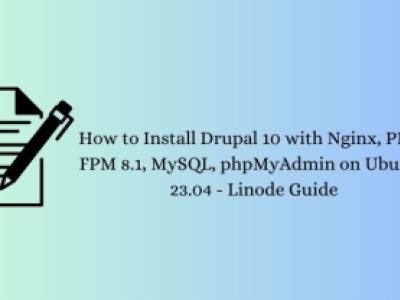Do you find uploading images one by one on your Drupal site to be a time-consuming and frustrating task?
If so, the Multiupload Filefield Widget and Multiupload Imagefield Widget modules can provide an efficient solution. These modules are ideal for those who want complete control over their Drupal installation.
To use these modules, follow these steps:
- Download both modules from Drupal.org (https://drupal.org/project/multiupload_filefield_widget and https://drupal.org/project/multiupload_imagefield_widget)
- Extract the modules to your sites/modules directory
- Enable both modules under the admin/modules section in your Drupal site
- Navigate to the content type for which you want to enable the multi-upload image field (admin/structure/types/manage/your-content-type/fields)
- Change the widget type from image to Multiupload for the field that is responsible for uploading images
- Save the new settings
To use the multi-upload feature, go to your content type and add new content. Under the images section, select multiple images by clicking the browse images button, and then clicking open. It's that simple!
Please note that the image fields settings must be set to display unlimited images for this feature to work. This will allow you to upload multiple images in one go, saving you time and making the process of adding images to your Drupal site much smoother.
In conclusion, if you're looking for a way to simplify the process of uploading images to your Drupal site, the Multiupload Filefield Widget and Multiupload Imagefield Widget modules are definitely worth a try. With these modules installed, you'll be able to upload multiple images with ease, giving you