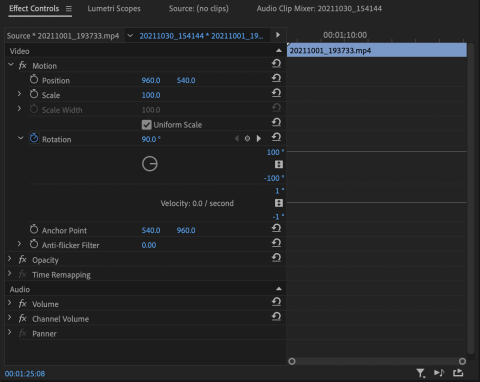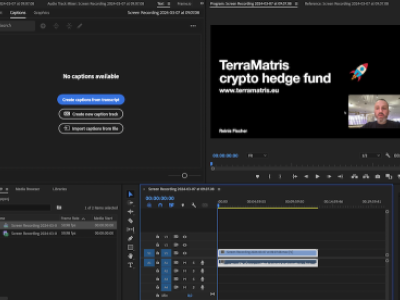Sometimes when filming with a mobile phone, I shoot in portrait mode. Portrait mode is Okay for social media posts, but not really cool looking on larger screens.
Recently, when working on a larger home video in Adobe Premiere Pro, I discovered a few scenes shot in portrait mode, but actually where meant to be landscape.
Without further ado, here is how to rotate a video in Adobe Premiere Pro
Upload your clip, from the timeline select clip, and click on the effects control, from there under Motion click Rotate and change to 90 degrees
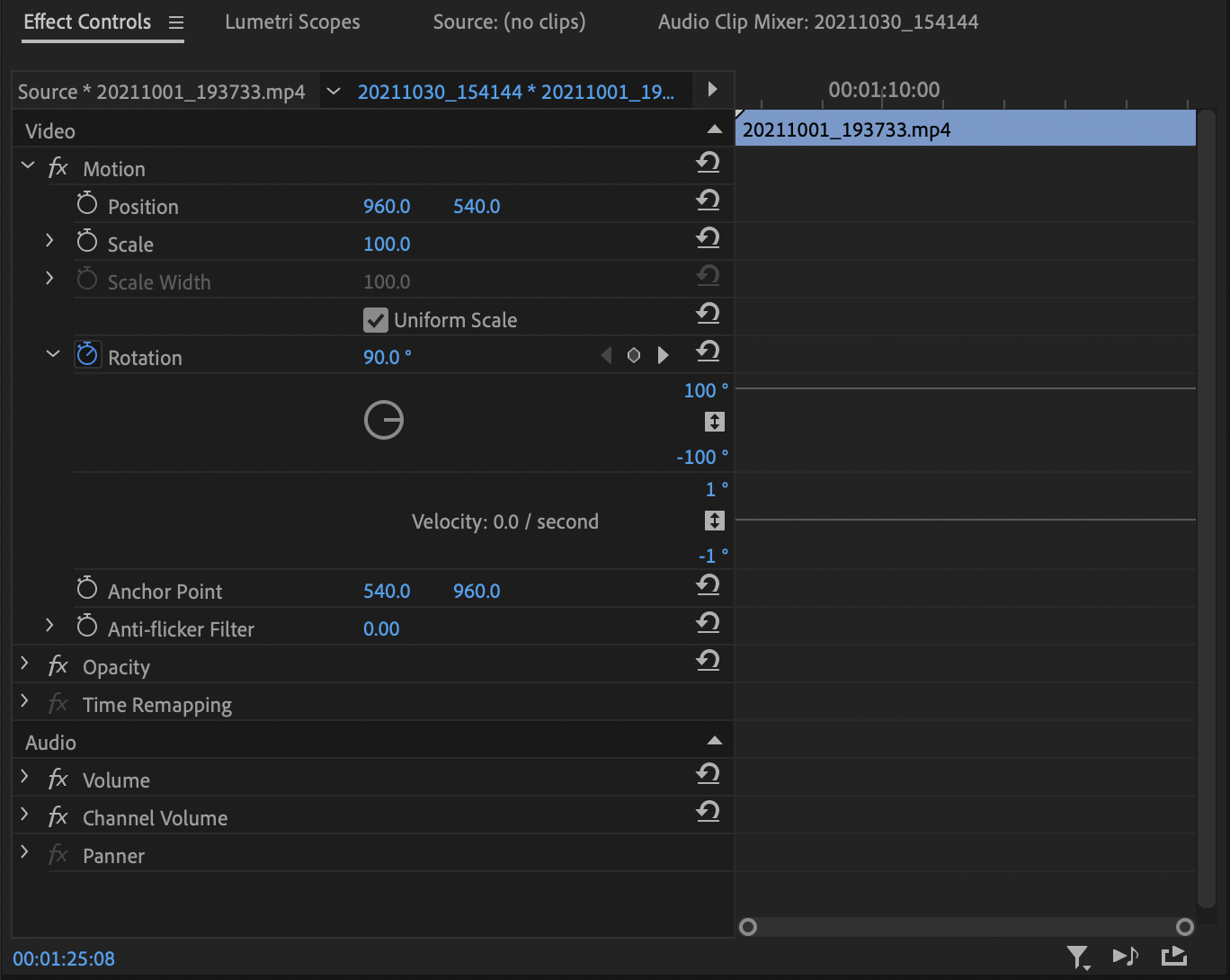
Hope it helps. For a Youtube, tutorial check out this video: How to Rotate a video in Premiere Pro (Portrait to Landscape)