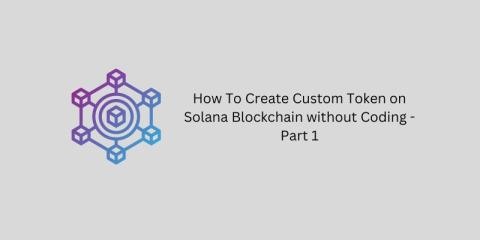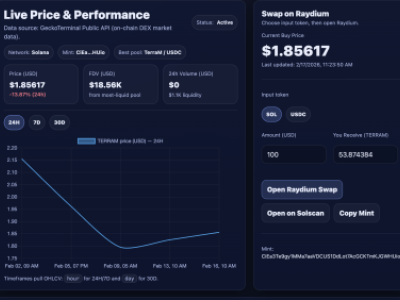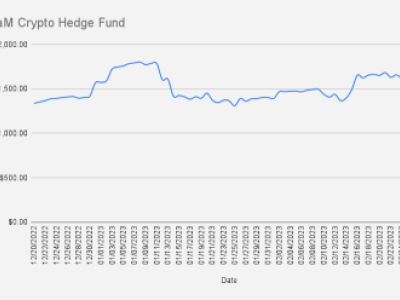It has been already several years since I have been originally thinking of launching a custom crypto token.
For most of the time, I was thinking about issuing smart contracts on the Ethereum network. Probably a high price for minting on the ETH network and the additional learning curve kept me back most of the time and I never actually proceeded with my idea.
Back in spring 2022 again I returned to the idea of issuing custom tokens, for Batumi Real estate crypto investment, I even launched a pre-sale token, but at the end attracted anchor investor who was more interested to make this deal in a more classical, FIAT way, now we are coinvesting in Tbilisi with cash, see: Ecocity Samgori, Tbilisi
Im still looking to put this real estate on blochchanin, but besides real estate I also trade options with crypto on deribit platform and I thought that I could issue a "crypto fund" token, for attracting investment for covered call trades.
With past several month beeing involved in Solana trading, I learnt more and more about this coin and network, and decided to try Solana network over Etherum (lower price and seems easier to implement). So I come up with idea to create a crypto fund for selling covered calls and decided to launch this crypto fund on Solana network. See: Raising $10,000 capital for issuing Covered Call Crypto Fund (Solana blockchain)
In the remaining article I'll share some notes how I launched (minted) custom token on DexLab (Solana Blockchain) in less than 5 minutes without any coding:
withour further ado:
Things you will need: Phantom wallet, some SOL deposited on it, custom icon for your token
Head to https://www.dexlab.space/mintinglab/spl-token, where all magic is done
Choose: Token Minting
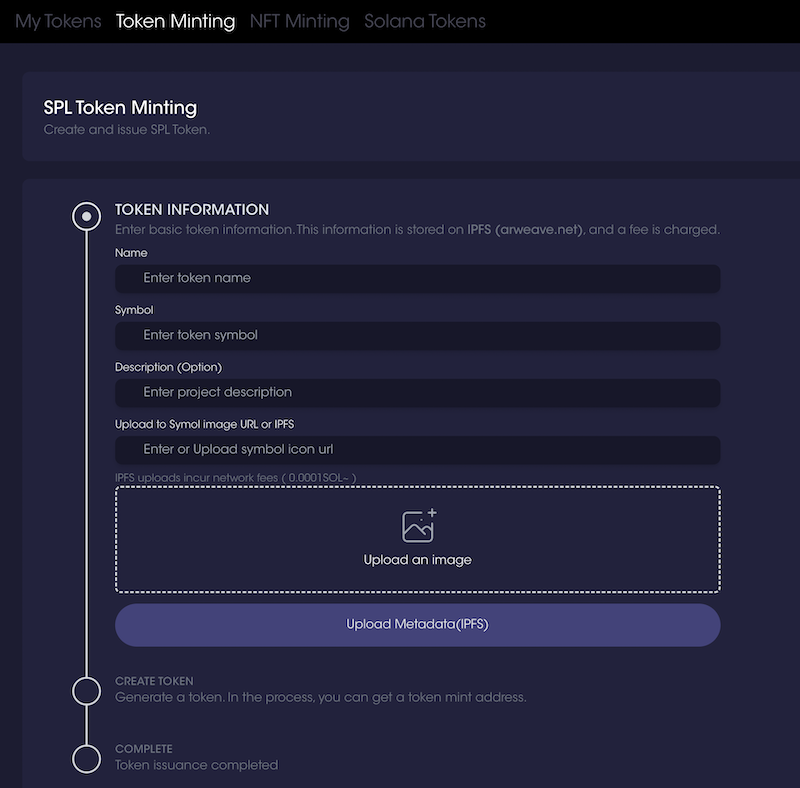
Basically thats it's - from this single page you can make your next multibillion token
Name: Give your token a name. TerraMatris
Symbol: Chose something catchy. TerraM
Description:
Upload to Symol image URL or IPFS:
Press: Upload Metadata (IPFS)
make sure your wallet is connected and you have enough SOL to cover the network fees
Once done, move on to the Create Token
here you can fine tune some settings, like how many coins there will be in supply, how many decimals e.t.c.
Complete. You will be asked to pay some additonal network fee, but you are done. Congrats you just issued a custom token on Solana network.
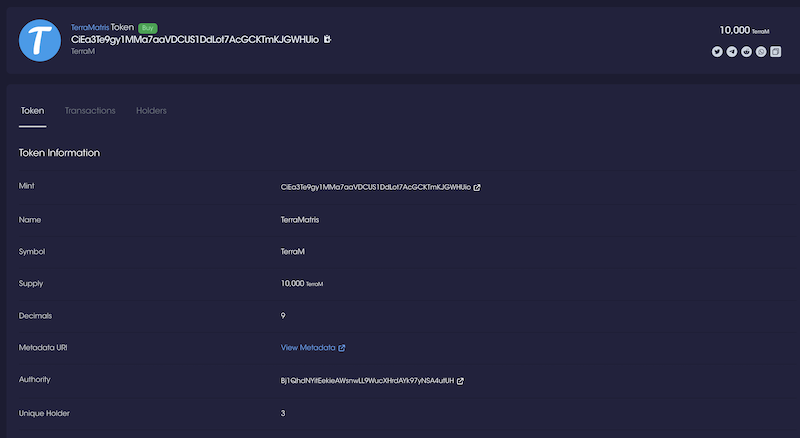
Now, next steps are to list this coin on decentrelized exchange and start trading. But that's already another topic, with whom I will come soon.
Hope it helps!