Blog Archive: October 2013
Getting Started with Building a Drupal Site from Scratch: Content Types, Fields
| Drupal Development | 19 seen
 Building a website, whether it's using Drupal or not, requires careful planning and consideration. It's important to determine what the purpose of the website is, who the target audience is, and what value it will bring to your business.
For…
Building a website, whether it's using Drupal or not, requires careful planning and consideration. It's important to determine what the purpose of the website is, who the target audience is, and what value it will bring to your business.
For…
Google Analytics (not provided) - how to solve
| Blogging | 6 seen
 Lately, more and more webmasters (including me) are complaining about huge increase in (not provided) keywords in their Google Analytics reports. Well this actually started to happen, since Google introduced it's new TOS back in March 2012…
Lately, more and more webmasters (including me) are complaining about huge increase in (not provided) keywords in their Google Analytics reports. Well this actually started to happen, since Google introduced it's new TOS back in March 2012…
The Lost World of Communism, Documentary about East Germany (2013)
| Documentaries | 50 seen
 The recently released BBC documentary sheds light on the experiences of life in East Germany, providing a deeper understanding of the country's tumultuous past. The film focuses on the deportations of ethnic Germans to Siberia in the late 1940s and…
The recently released BBC documentary sheds light on the experiences of life in East Germany, providing a deeper understanding of the country's tumultuous past. The film focuses on the deportations of ethnic Germans to Siberia in the late 1940s and…
Future Forecast of GDP in CIS, Baltic States, and Georgia in 2018 - An Analysis
| Macroeconomics | 17 seen
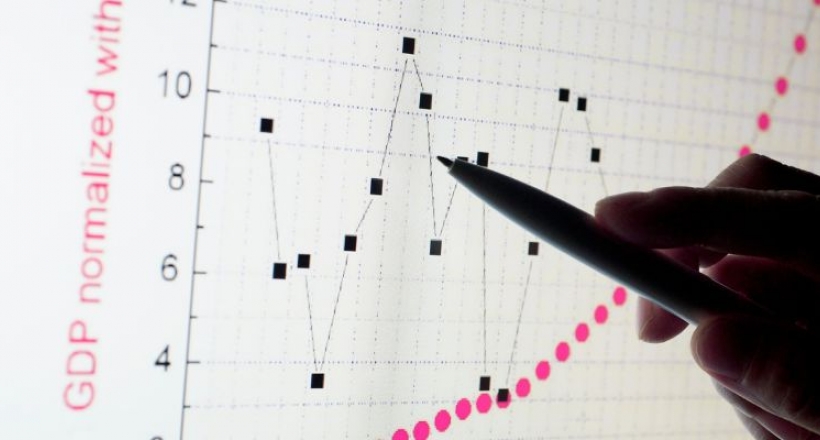 I recently wrote an article exploring the Gross Domestic Product (GDP) of the Commonwealth of Independent States (CIS), Baltic states, and Georgia in 2012. Now, I'm turning my gaze to the future and examining what the economies of the former Soviet…
I recently wrote an article exploring the Gross Domestic Product (GDP) of the Commonwealth of Independent States (CIS), Baltic states, and Georgia in 2012. Now, I'm turning my gaze to the future and examining what the economies of the former Soviet…
Upgrading Your Drupal 7 Site: Tips and Tricks for a Smooth Transition (Minor Upgrade)
| Drupal Development | 7 seen
 Upgrading a website can be a daunting task, especially if you're not familiar with the process. But upgrading your Drupal site is necessary for security, bug fixes, and new features. In this article, I'll be discussing the process of upgrading a…
Upgrading a website can be a daunting task, especially if you're not familiar with the process. But upgrading your Drupal site is necessary for security, bug fixes, and new features. In this article, I'll be discussing the process of upgrading a…
Georgian Fishing tours: Jandari lake
| Lakes | 48 seen
 I first met Giorgi from Georgian fishing tours back at the end of 2013, when we did a fishing tour at Jandari lake organized by his company. I noticed a free fishing tour offer on their Facebook page. I claimed that offer …
I first met Giorgi from Georgian fishing tours back at the end of 2013, when we did a fishing tour at Jandari lake organized by his company. I noticed a free fishing tour offer on their Facebook page. I claimed that offer …
The Aftermath of the Soviet Union: Exploring the Economies of the CIS, Baltic States, and Georgia (2012)
| Macroeconomics | 14 seen
 The collapse of the Soviet Union in 1991 marked the end of a massive political and economic entity, leading to the creation of several independent states. The Commonwealth of Independent States (CIS), Baltic states, and Georgia are some of the…
The collapse of the Soviet Union in 1991 marked the end of a massive political and economic entity, leading to the creation of several independent states. The Commonwealth of Independent States (CIS), Baltic states, and Georgia are some of the…
Georgia's Next President: Giorgi Margvelashvili Takes Office (2013)
| Living in Georgia | 7 seen
 Yesterday, Georgia held a presidential election and the winner, according to exit polls, is Giorgi Margvelashvili. He will serve as the country's president for the next five years.
In a previous article, I stated that I had limited knowledge about…
Yesterday, Georgia held a presidential election and the winner, according to exit polls, is Giorgi Margvelashvili. He will serve as the country's president for the next five years.
In a previous article, I stated that I had limited knowledge about…
Spellchecker for TinyMCE WYSIWYG Drupal
| Drupal Development | 4 seen
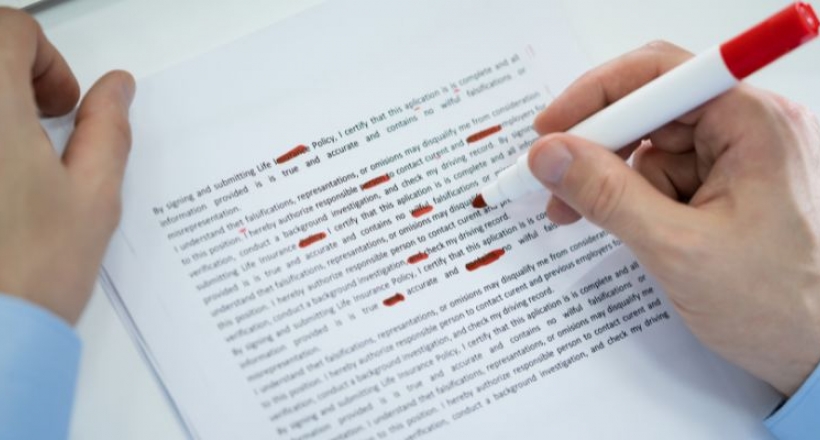 TinyMCE is a popular WYSIWYG (What You See Is What You Get) editor used in Drupal and many other content management systems. It is a powerful tool that allows users to easily create and edit rich content, including text, images, and videos. However…
TinyMCE is a popular WYSIWYG (What You See Is What You Get) editor used in Drupal and many other content management systems. It is a powerful tool that allows users to easily create and edit rich content, including text, images, and videos. However…
Filtering Popular Posts on Drupal: How to Filter by Time Frame with Views
| Drupal Development | 21 seen
 In a previous tutorial, I showed how to use Views to filter popular posts on a Drupal site. Today, I will demonstrate how to filter popular posts within a specific time frame, such as a week or a month.
Note that this tutorial will only apply…
In a previous tutorial, I showed how to use Views to filter popular posts on a Drupal site. Today, I will demonstrate how to filter popular posts within a specific time frame, such as a week or a month.
Note that this tutorial will only apply…
From Shevardnadze to Garibashvili: A History of Georgia's Prime Ministers
| Living in Georgia | 27 seen
 Georgia is a country with a rich political history, with many notable figures serving as its prime minister. In this article, we will take a closer look at the prime ministers of Georgia, highlighting their contributions to the country and their…
Georgia is a country with a rich political history, with many notable figures serving as its prime minister. In this article, we will take a closer look at the prime ministers of Georgia, highlighting their contributions to the country and their…
The Top Peaks in Georgia: A Guide to the Country's Highest Mountains
| Travel guides | 50 seen
 Georgia is a country known for its stunning mountainous landscapes, with several peaks reaching over 4,000 meters in elevation. From the Caucasus range to the Svaneti region, Georgia offers a plethora of opportunities for mountaineering and hiking…
Georgia is a country known for its stunning mountainous landscapes, with several peaks reaching over 4,000 meters in elevation. From the Caucasus range to the Svaneti region, Georgia offers a plethora of opportunities for mountaineering and hiking…
A Step-by-Step Guide to Creating a Website with Drupal: Tips from Reinis Fischer
| Drupal Development | 14 seen
 Creating a webpage can be a daunting task, especially for those who are new to web development. However, with the right tools and guidance, it is possible to create a professional-looking website. In this article, we will provide a step-by-step…
Creating a webpage can be a daunting task, especially for those who are new to web development. However, with the right tools and guidance, it is possible to create a professional-looking website. In this article, we will provide a step-by-step…
Improve User Experience with AJAX-Powered 'Load More' Pagination for Drupal Views
| Drupal Development | 74 seen
 In Drupal, pagination is a common feature that allows website visitors to browse through a long list of content, such as blog posts or products, by breaking them up into smaller, more manageable pages. By default, Drupal offers a built-in pagination…
In Drupal, pagination is a common feature that allows website visitors to browse through a long list of content, such as blog posts or products, by breaking them up into smaller, more manageable pages. By default, Drupal offers a built-in pagination…
Small Economies, Big Differences: Comparing the 10 Smallest Economies in the European Union (2012)
| Macroeconomics | 26 seen
 The European Union, with 28 member states and a population reaching over 500 million, may sound like the world's largest economy when viewed as a whole. In 2012, the EU's GDP was $16.6 trillion.
But let's break things down and take a closer look at…
The European Union, with 28 member states and a population reaching over 500 million, may sound like the world's largest economy when viewed as a whole. In 2012, the EU's GDP was $16.6 trillion.
But let's break things down and take a closer look at…